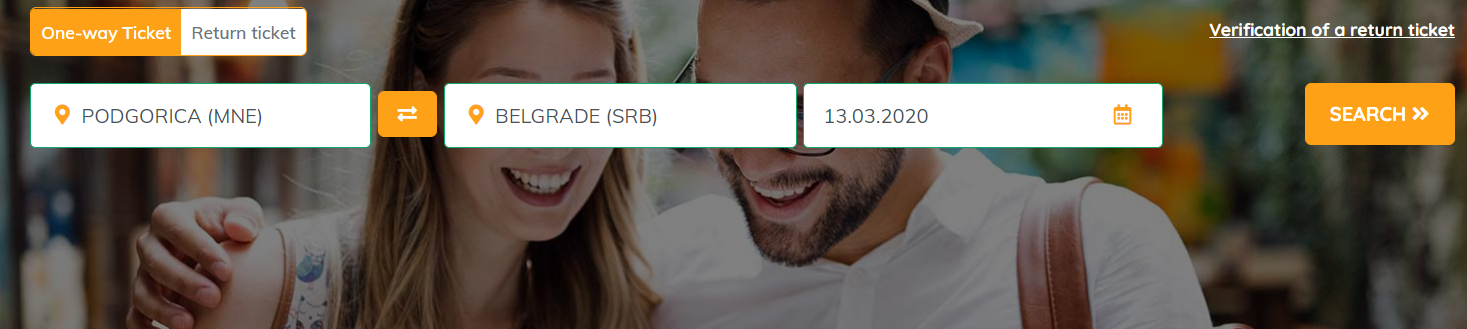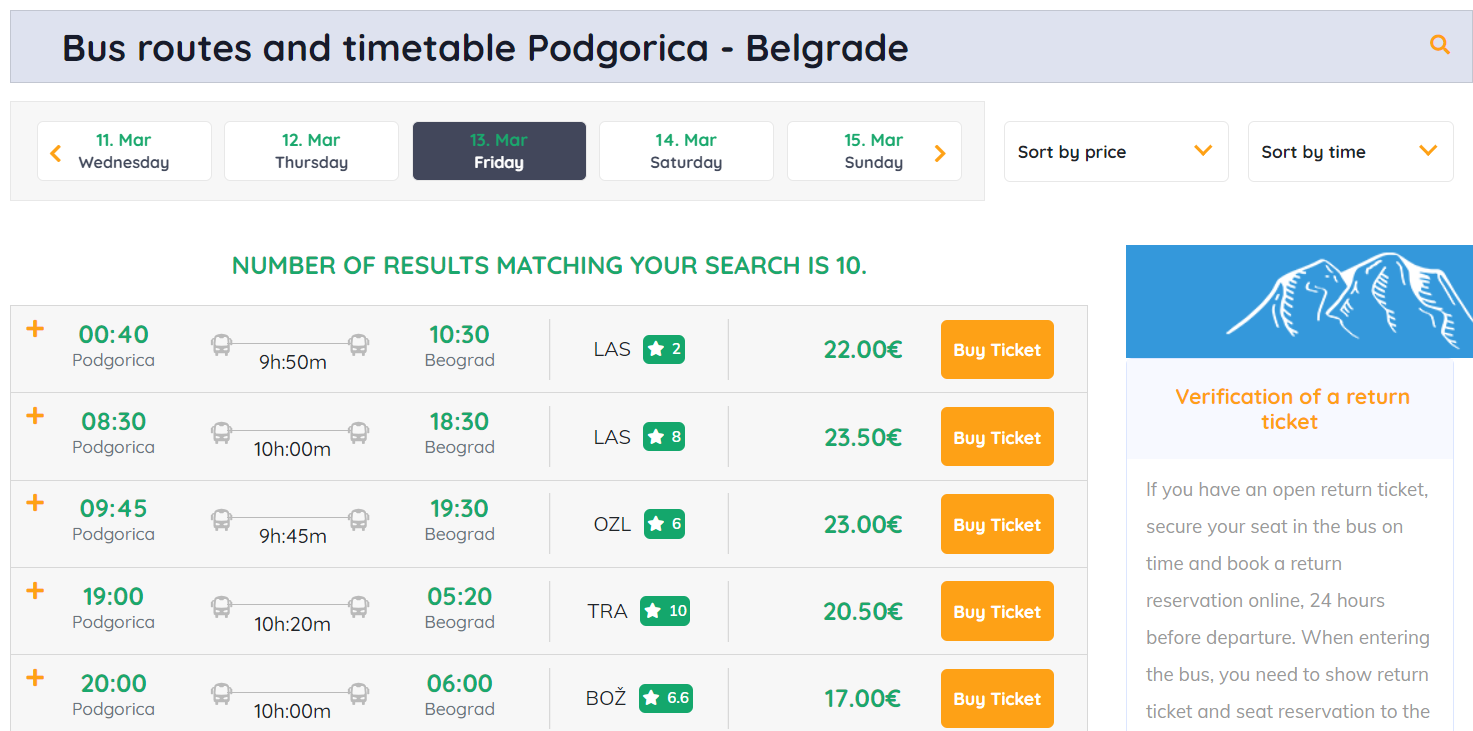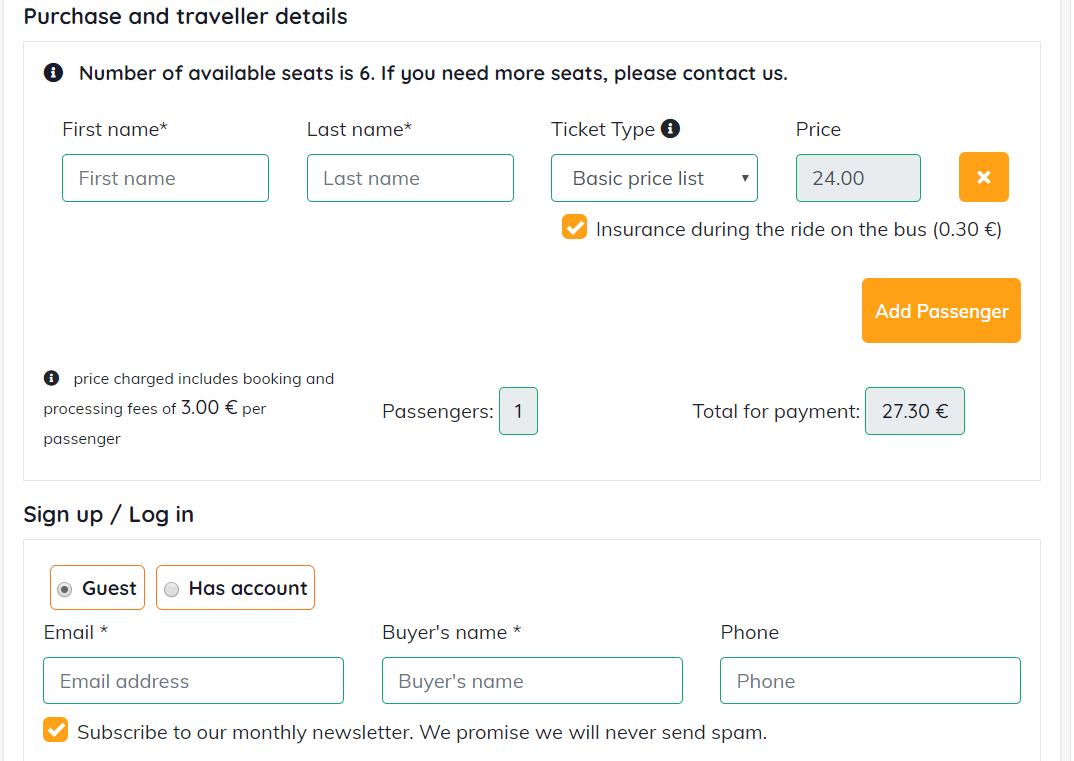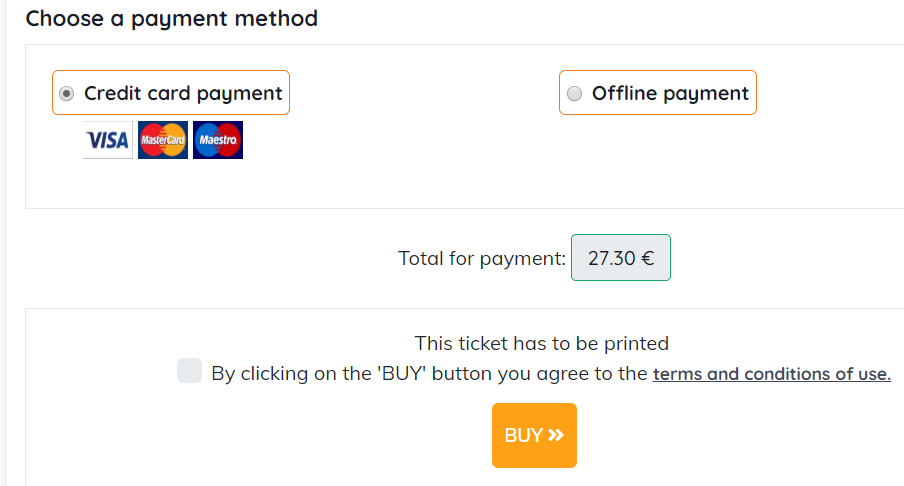How can I buy ticket on BusTicket4.me?
1. Search bus timetables for the departure and destination city, departure date, number of passengers and ticket type (one-way or return ticket).
2. Choose the most convenient bus line for you having in mind time of departure, ticket price, bus carrier, bus route and trip duration. In order to find the most convenient departure, you can sort search results by price and time of departure. You can also single out departures by choosing bus carrier or certain bus features to your liking (e.g. air conditioner, toilet, wifi etc.). To choose desired departure just click on the "Buy ticket" or "Select departure" button, if you wish to buy return ticket with specified return date (picture to the right).
3. Fill in the necessary purchase and traveller details in the fields presented to you after you have chosen desired departure. Keep in mind that "Buyer's name" and "Email" fields are mandatory. Here you can add more passengers or delete passenger data that you have already filled in.
4. Finally, choose payment method and purchase bus ticket. There are "Online" and "Offline" payment methods at your disposal.
7. If you choose "Credit card payment" method, You’ll be transferred on the Bank webpage (our payment gateway). On that page you are making payment.
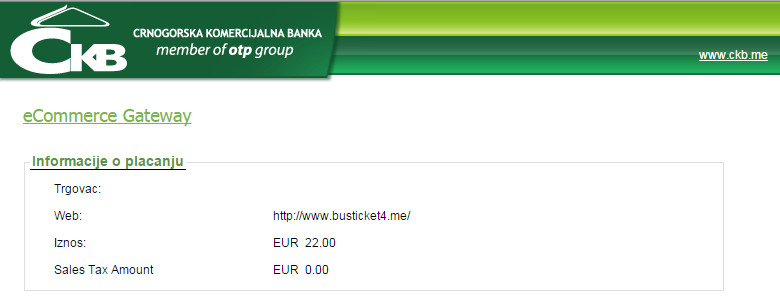
8. If you choose "Offline payment" method, our system will make a reservation of a seat of your choice, you will be presented with your departure data, along with the example of a properly filled in payment slip, so you can make a payment at your nearest bank or post office.
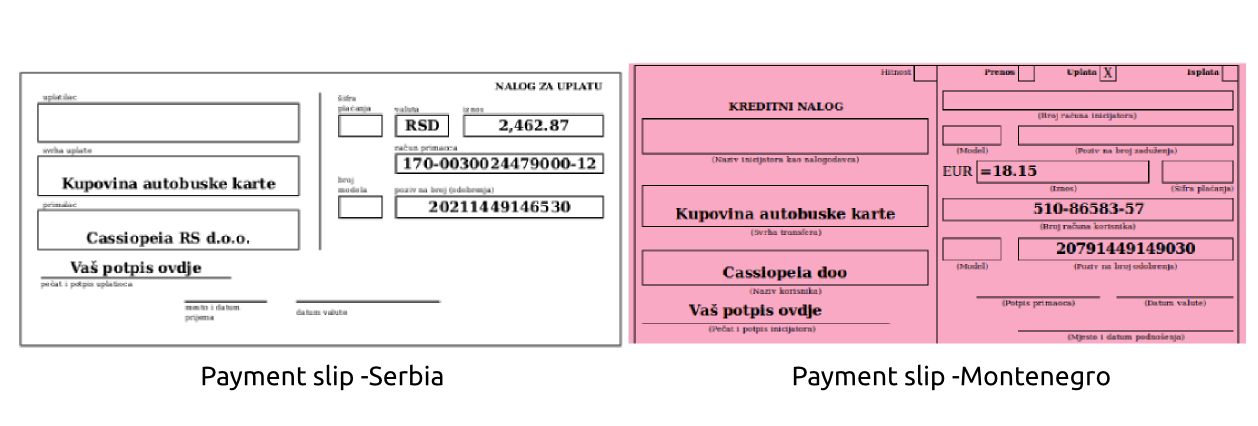
9. After the transaction is confirmed, you will recieve confirmation e-mail, along with hyper link to your electronic ticket, which you are obliged to print and show to the driver.
Considering "Offline payment" method keep in mind that:
1. reservation expires within the 48h,
2. you cannot make a reservation for departures in the next 48h,
3. "Offline payment" method is only available in Montenegro and Serbia.


 RS
RS  ME
ME  HR
HR  BA
BA  RU
RU  MK
MK  AL
AL  ES
ES  DE
DE  IT
IT  CN
CN  NL
NL  SE
SE  FR
FR